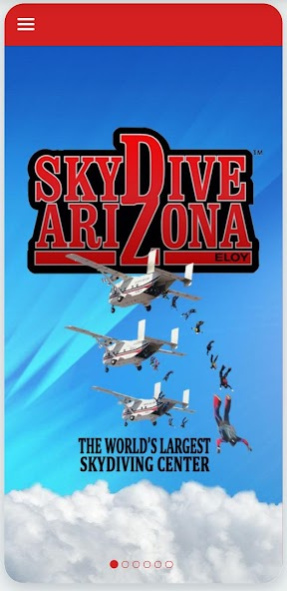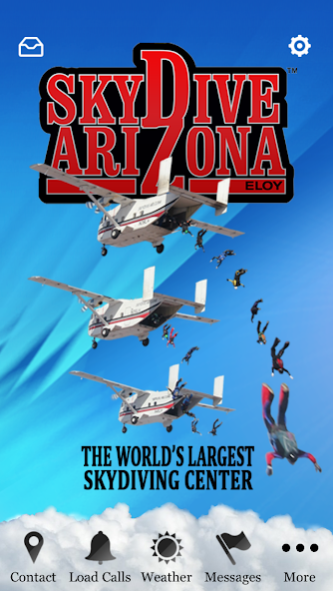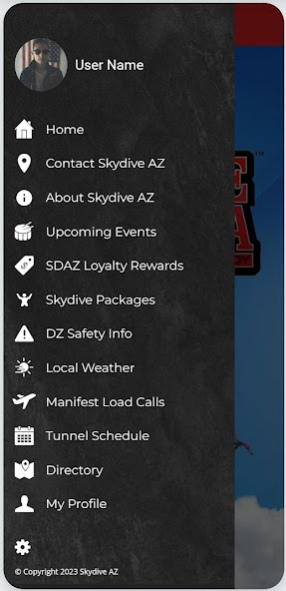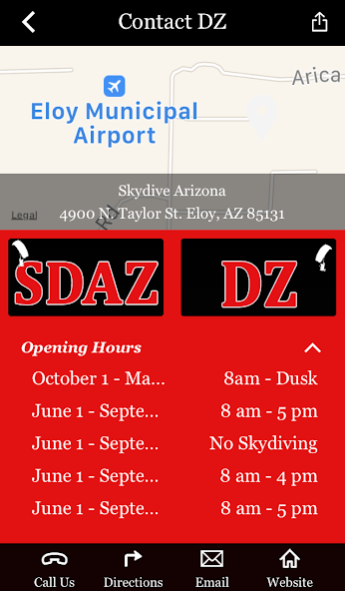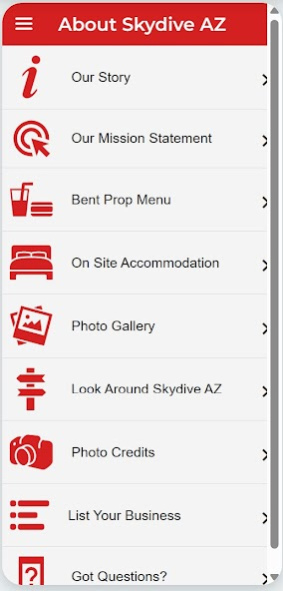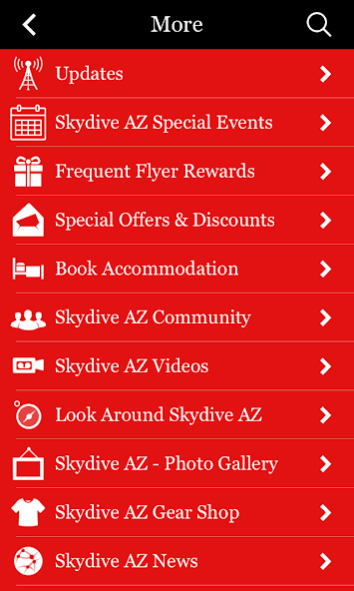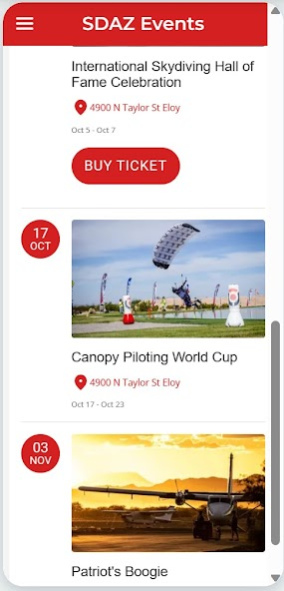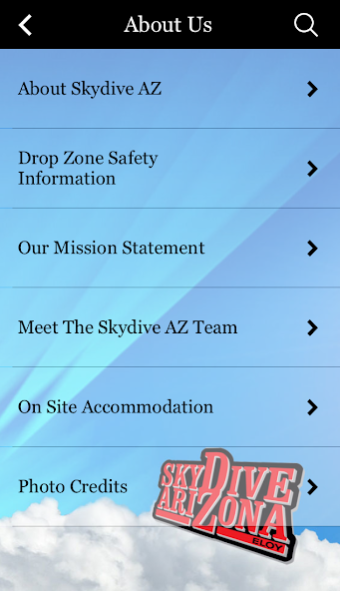Skydive AZ 100.9
Free Version
Publisher Description
Operating since 1985, we are proud to have become the world's largest skydiving center. We have an excellent staff, large facilities, perfect weather and a fleet of skydiving aircraft like no other.
Skydive Arizona aims to cultivate an environment that will encourage safety, education and growth within the sport of skydiving. Our goal is to build the skydiving community by extending our services to those who have not yet experienced the joy of free-fall as well as those who are qualified skydivers.
As part of our mission, we aim to achieve the highest standards in safety, equipment, aircraft and instruction.
The Skydive AZ Mobile App includes:
Details of our Skydiving Training Courses
Details of our many events and competitions held throughout the year
Important safety information when skydiving at Skydive Arizona
Special App only discounts and special offers.
Quick and easy access to our social media.
Stunning Photo Galleries and Videos
A comprehensive Business Directory
And much more ....
About Skydive AZ
Skydive AZ is a free app for Android published in the Sports list of apps, part of Games & Entertainment.
The company that develops Skydive AZ is Activate Mobile Apps. The latest version released by its developer is 100.9.
To install Skydive AZ on your Android device, just click the green Continue To App button above to start the installation process. The app is listed on our website since 2023-08-28 and was downloaded 4 times. We have already checked if the download link is safe, however for your own protection we recommend that you scan the downloaded app with your antivirus. Your antivirus may detect the Skydive AZ as malware as malware if the download link to com.app_skydiveaz.layout is broken.
How to install Skydive AZ on your Android device:
- Click on the Continue To App button on our website. This will redirect you to Google Play.
- Once the Skydive AZ is shown in the Google Play listing of your Android device, you can start its download and installation. Tap on the Install button located below the search bar and to the right of the app icon.
- A pop-up window with the permissions required by Skydive AZ will be shown. Click on Accept to continue the process.
- Skydive AZ will be downloaded onto your device, displaying a progress. Once the download completes, the installation will start and you'll get a notification after the installation is finished.